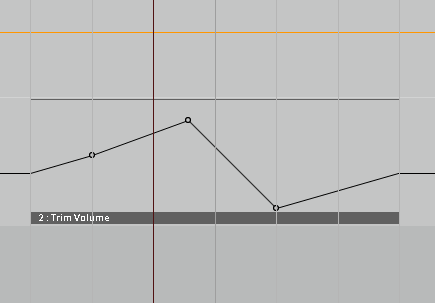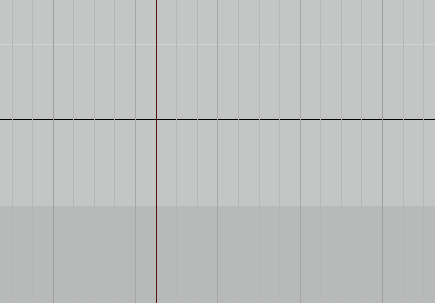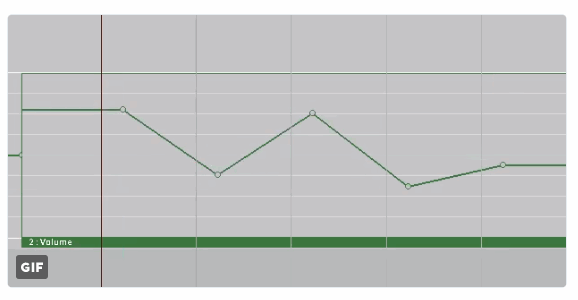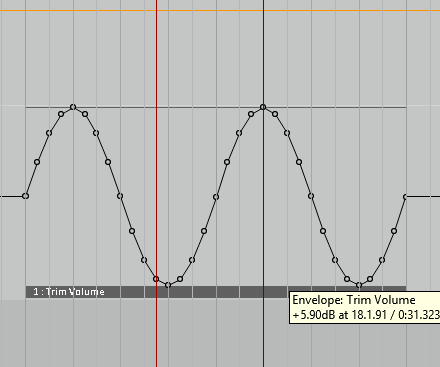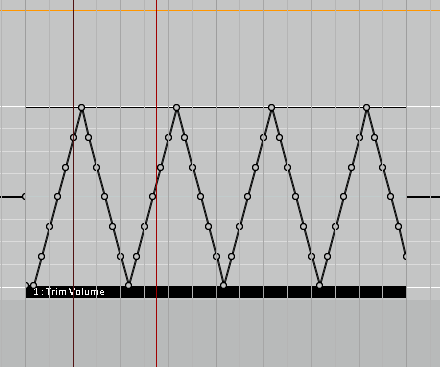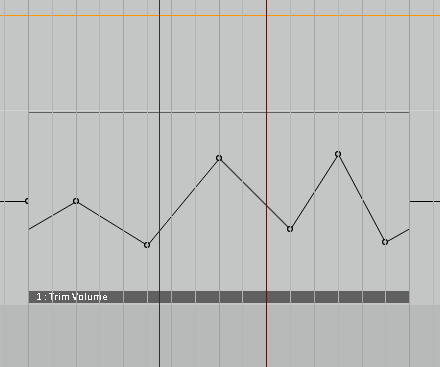Automation Items Section
- This Scripts Recommend to Use With Assigned Shortcut Key.
- This is Beta version . if you get unexpected result , pelase execute "Undo".
- these automation items section's action support only longer than 0.1 sec length.
- this section need SWS/S&M EXTENSION.
Note
- Note: Native Action : Envelope: Glue automation items
- Note: Native Action : Envelope: Insert automation item( on Time Selection Range ).
- Note: Native Action : Envelope: Save/Load automation item...
- Note: Native Action : Envelope: Automation item properties...
Automation Items
- This action will change automation items Length relatively.( without snap project grid)
Action :
- kawa:AI2 Increase_Length
- kawa:AI2 Decrease_Length
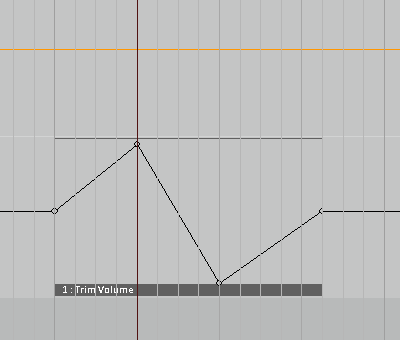
- This action will change automation items Length relatively with snap project grid)
Action :
- kawa:AI2 Increase_Length_WithSnap
- kawa:AI2 Decrease_Length_WithSnap
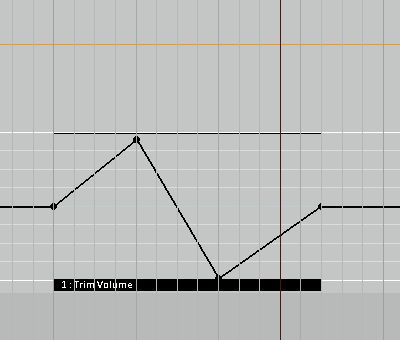
- This action will change automation items "playRate" relatively.( without snap project grid)
Action :
- kawa:AI2 Increase_PlayRate(TimeStretch)
- kawa:AI2 Decrease_PlayRate(TimeStretch)
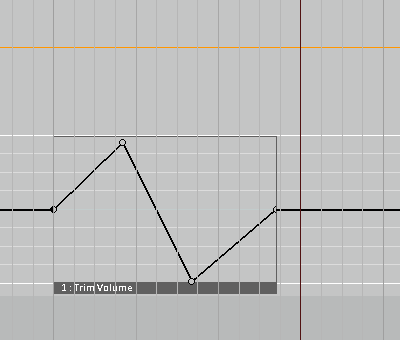
- This action will change automation items PlayRate relatively.( without snap project grid)
Action :
- kawa:AI2 Increase_PlayRate(TimeStretch)_WithSnap
- kawa:AI2 Decrease_PlayRate(TimeStretch)_WithSnap
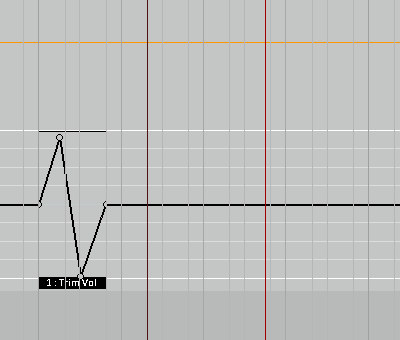
Image : when combination use with "Duplicate Musical" action and using swing grid
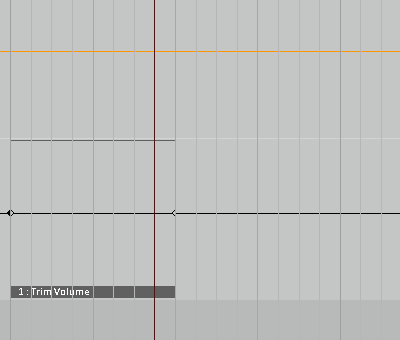
- This action will duplicate to near next grid.
Action :
- kawa:AI2_Duplicate_Musical
- kawa:AI2_Duplicate_Musical_Back
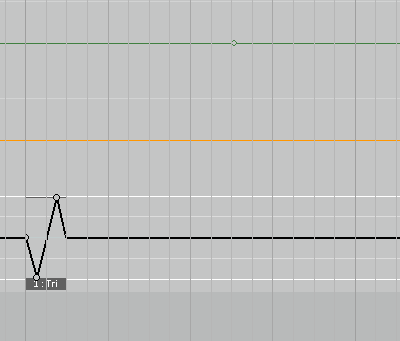
Action :
- kawa:AI2_Split_AutomationItems_2
- kawa:AI2_Split_AutomationItems_3
- kawa:AI2_Split_AutomationItems_4
- kawa:AI2_Split_AutomationItems_5
- kawa:AI2_Split_AutomationItems_7
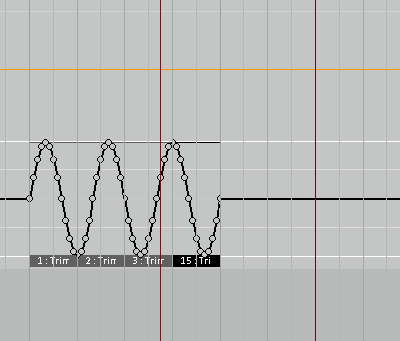
Action :
- kawa:AI2 Fit_AutomationItems_to_TimeSelectionRange
- kawa:AI2 Fit_AutomationItems_to_LoopSelectionRange
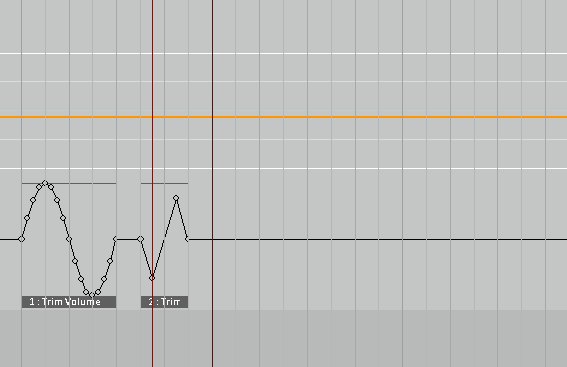
Envelope points in Automation Items.
- This action will insert envelope point to selected Automation Item at "Edit cursor" Position.
Action :
- kawa:AI2_Insert_Point_Max
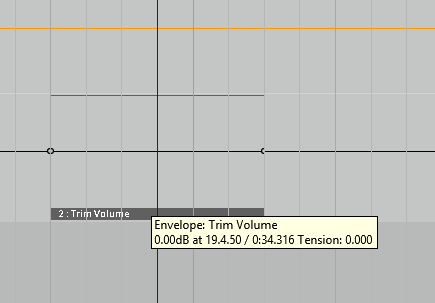
- This action will insert envelope point to selected Automation Item at "Edit cursor" Position.
Action :
- kawa:AI2_Insert_Point_Center
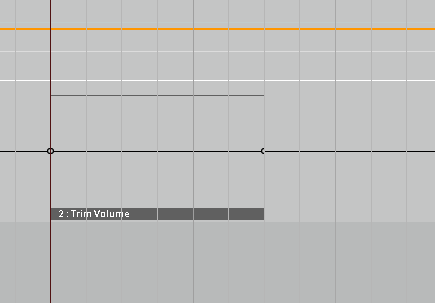
- This action will insert envelope point to selected Automation Item at "Edit cursor" Position.
Action :
- kawa:AI2_Insert_Point_Min
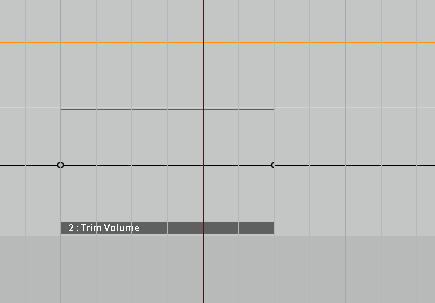
Action : Relative
- kawa:AI2_Increase_PointValue(Relative)
- kawa:AI2_Decrease_PointValue(Relative)
Action : Absolute
- kawa:AI2_Increase_PointValue(Absolute)
- kawa:AI2_Decrease_PointValue(Absolute)
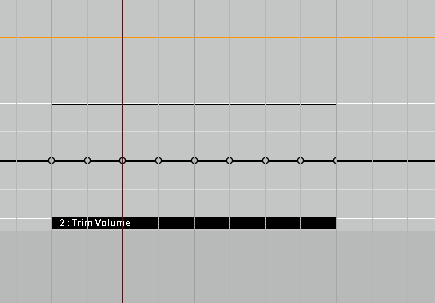
Image : when combination use with " Insert Envelope Points at Project Grids".
Action :
- kawa:AI2_Set_PointValueTo_Min
- kawa:AI2_Set_PointValueTo_Center
- kawa:AI2_Set_PointValueTo_Max
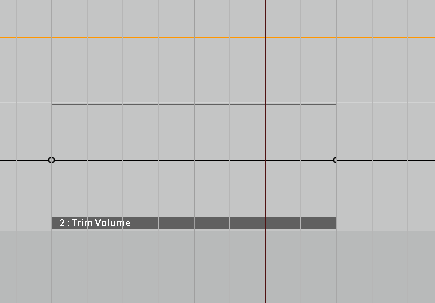
Image : when combination use with " Insert Envelope Points at Project Grids".
- This action will change envelope point shapes to "bezier" and increse/decrease point tension.
Action :
- kawa:AI2_Increase_PointTension
- kawa:AI2_Decrease_PointTension
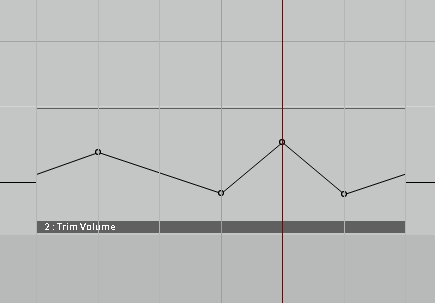
- When target envelop is "Fader Scaling mode", this action may get uncorrectly result.
- If you get that result or .. , Please execute "undo".
- carefuly use in your Target automation envelope.
Action :
- kawa:AI2_Randomize_PointValue
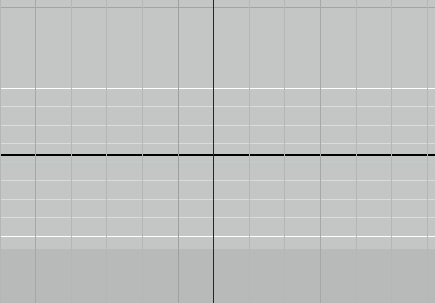
- When target envelop is "Fader Scaling mode", this action may get uncorrectly result.
- If you get that result or .. , Please execute "undo".
- carefuly use in your Target automation envelope.
Action :
- kawa:AI2_Randomize_PointPostion
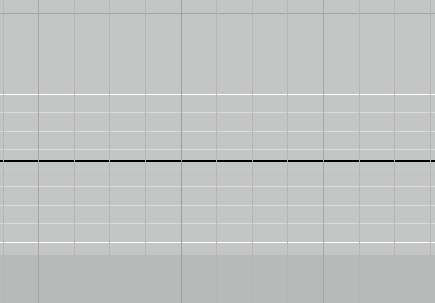
- When target envelop is "Fader Scaling mode", this action may get uncorrectly result.
- If you get that result or .. , Please execute "undo".
- carefuly use in your Target automation envelope.
Action :
- kawa:AI2_Randomize_PointPostionAndValue
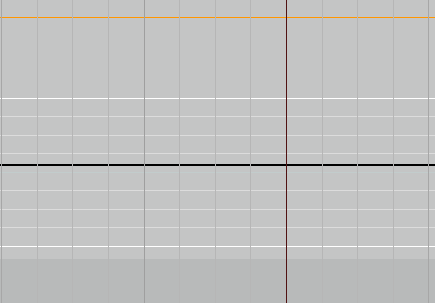
- This action will shift selected Envelope Points in selected Automation Items to Left/Right of one project grid.
Action :
- kawa:AI2_Shift_PointPosition_LeftGrid
- kawa:kawa_AI2_Shift_PointPosition_RightGrid
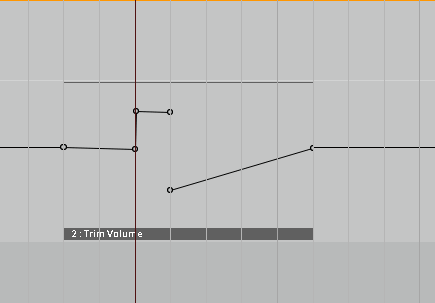
- This my action's accuracy is not good. I recommend native "reduce number of points" action.
Action :
- kawa:AI2_Reduce_EnvelopePointsCount
Similar Action :( recommended )
- Envelope: Reduce number of points...
- Envelope: Reduce number of points by half
- Envelope: Reduce number of points by half within time selection
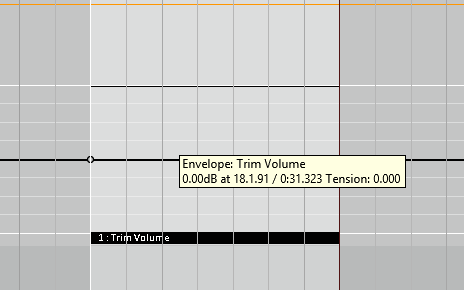
Action :
- kawa_AI2_Split_EnvelopePoint_2
- kawa_AI2_Split_EnvelopePoint_3
- kawa_AI2_Split_EnvelopePoint_4
- kawa_AI2_Split_EnvelopePoint_5
- kawa_AI2_Split_EnvelopePoint_7
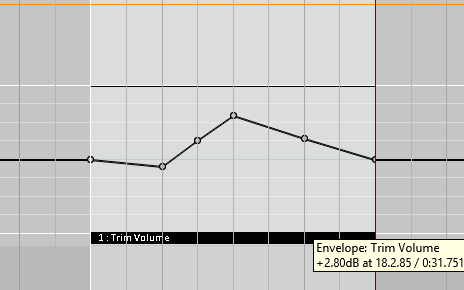
- This action will (compress to)/(expand from) "center value" between selected Max and Min value.
Action :
- kawa:AI2_Expand_PointValue
- kawa:AI2_Compress_PointValue
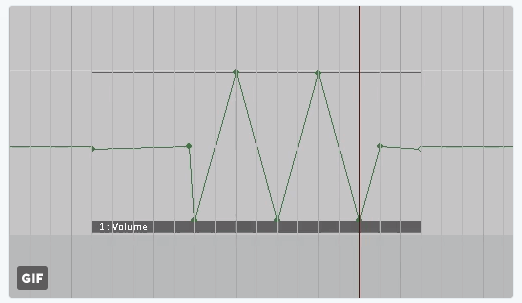
Action :
- kawa:AI2_GenerateWave_Signal_Sin
- kawa:AI2_GenerateWave_Signal_Saw
- kawa:AI2_GenerateWave_Signal_Tri
- kawa:AI2_GenerateWave_Signal_Rect
Similar Action:
- Envelope: Automation item properties... ( LFO )
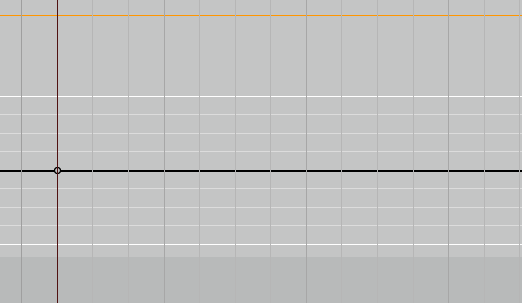
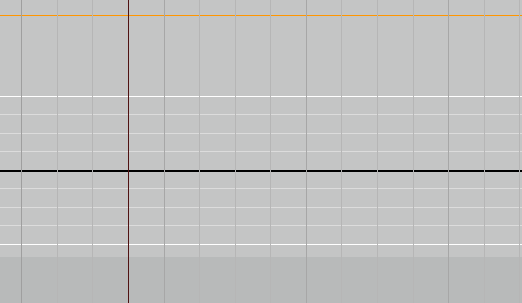
Image : when combination use with "Change PlayRate" and "Duplicate Musical" actions.
- This action will try to fadeIn/fadeOut from start point to end point.
Action : Fade in
- kawa:AI2_FadeIn_Cubic
- kawa:AI2_FadeIn_Liner
- kawa:AI2_FadeIn_Sin
Action : Fade Out
- kawa:AI2_FadeOut_Cubic
- kawa:AI2_FadeOut_Liner
- kawa:AI2_FadeOut_Sin
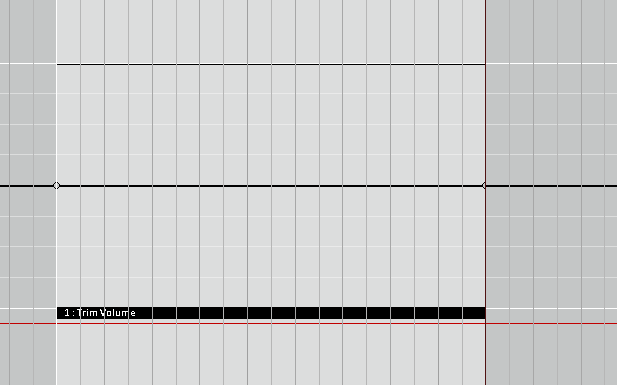
▲ top